Easy Steps to Enroll in Obamacare Explained
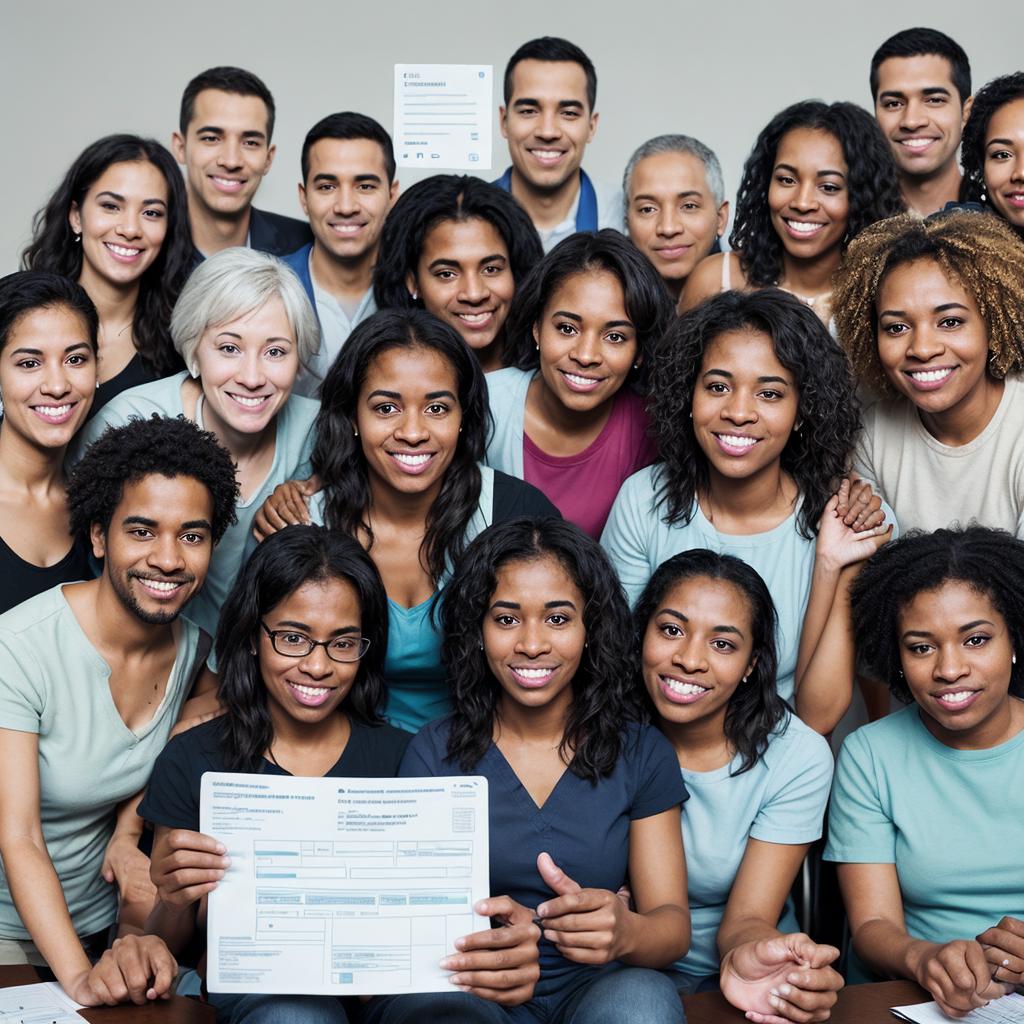
Hey, you! Ready to dive into the world of Obamacare enrollment? Well, buckle up because we’ve got the ultimate guide for you.
In just a few easy steps, we’ll walk you through the process of enrolling in Obamacare.
From gathering the required information to exploring your marketplace options, creating an account, submitting an application, and reviewing and confirming your coverage plan – we’ve got you covered.
So, let’s get started on your journey to healthcare coverage!
Key Takeaways
- Gather all the necessary personal and income information before starting the enrollment process.
- Explore different healthcare options on the Healthcare.gov website using the plan finder tool and compare plans side by side.
- Create an account on the Healthcare.gov website by providing basic information and verifying your email address.
- Submit the application accurately and honestly, reviewing all the information provided before submitting to avoid any errors or discrepancies.
Gather Required Information
To successfully enroll in Obamacare, you’ll need to regularly gather the required information. This information includes your personal details such as your full name, date of birth, and social security number.
You’ll also need to provide information about your income, including tax returns or pay stubs. It’s important to gather any documentation related to your current health insurance coverage, if applicable. This includes policy numbers, coverage dates, and any letters or documents you may have received from your insurance provider.
Additionally, you’ll need to gather information about your household size, including the number of dependents you claim on your taxes. This information is necessary to determine your eligibility for certain subsidies or premium tax credits.
Explore Marketplace Options
Once you have gathered the required information, you can now start exploring the marketplace options for Obamacare enrollment. Here are four important steps to help you navigate the marketplace and find the best coverage for your needs:
- Visit the Healthcare.gov website: This is the official marketplace website where you can browse and compare different health insurance plans available in your area. It provides detailed information about each plan, including costs, benefits, and coverage options. You can also find out if you qualify for any financial assistance programs.
- Use the plan finder tool: The website features a plan finder tool that allows you to enter your personal information and preferences to generate a list of suitable plans. You can filter the results based on factors such as cost, coverage, and provider network.
- Compare plans: Once you have a list of potential plans, take the time to compare them side by side. Consider factors such as monthly premiums, deductibles, copayments, and out-of-pocket maximums. Evaluate the coverage options and benefits to ensure they meet your specific healthcare needs.
- Get help from a navigator or broker: If you find the process overwhelming or need assistance, you can reach out to a certified navigator or insurance broker. They can provide expert guidance and help you navigate the marketplace, answer questions, and ensure you make an informed decision.
Create an Account
Start the process of enrolling in Obamacare by creating an account on the official Healthcare.gov website. Creating an account is a crucial step as it allows you to access and manage your health insurance coverage.
To get started, visit the Healthcare.gov homepage and click on the ‘Create an Account’ button. You’ll be redirected to a page where you need to provide some basic information such as your name, email address, and password. Make sure to choose a strong password to protect your account.
Once you have entered your information, click on the ‘Create Account’ button to proceed. You may be asked to verify your email address by clicking on a link sent to your inbox. After verification, you’ll need to answer some security questions to further secure your account. It’s important to remember these questions and answers as they’ll be used to verify your identity in the future.
Once your account is created, you can log in anytime using your email and password. This will give you access to your personal dashboard, where you can view and manage your healthcare coverage. It’s important to keep your account information secure and up-to-date to ensure a smooth enrollment process.
Submit an Application
After creating your account, you can now proceed to submitting your application for Obamacare. Here are the easy steps to follow:
- Gather necessary documents: Before starting your application, make sure you have all the required documents handy. This may include proof of income, social security numbers for all household members, and immigration documents if applicable.
- Access the marketplace website: Log in to your account on the healthcare marketplace website. Navigate to the application section, where you’ll find a series of questions about your personal information and household details.
- Fill out the application: Answer all the questions accurately and honestly. This information will determine your eligibility for different healthcare plans and potential financial assistance.
- Review and submit: Once you have completed the application, carefully review all the information provided. Make sure everything is accurate before submitting. Any errors or discrepancies could impact your coverage or financial assistance.
Review and Confirm Coverage Plan
To ensure accuracy and suitability, carefully review and confirm your coverage plan within your Obamacare application. This step is crucial as it allows you to double-check the details of your chosen plan and ensure that it meets your healthcare needs. Take the time to go through each section of your coverage plan to make sure you understand the benefits, limitations, and costs associated with it.
To help you in this process, here is a table that outlines the key components you should review and confirm:
| Component | Description | Importance |
|---|---|---|
| Premium | The monthly amount you pay for your insurance coverage. | High |
| Deductible | The amount you must pay out of pocket before your insurance starts to cover expenses. | High |
| Copayment | A fixed amount you pay for specific healthcare services. | Medium |
| Provider Network | The list of doctors, hospitals, and other healthcare providers covered by your plan. | Medium |
Frequently Asked Questions
Can I Enroll in Obamacare if I Am Already Covered by My Employer’s Health Insurance?
Yes, you can enroll in Obamacare even if you already have health insurance through your employer. However, it’s important to consider factors like cost, coverage, and eligibility before making a decision.
What Happens if I Miss the Open Enrollment Period for Obamacare?
If you miss the open enrollment period for Obamacare, you may have to wait until the next enrollment period to sign up. However, there are some exceptions that may allow you to enroll outside of the open enrollment period.
Will My Immigration Status Affect My Eligibility for Obamacare?
Your immigration status may affect your eligibility for Obamacare. It’s important to understand the specific rules and requirements based on your status. Consult with a healthcare professional or visit the official website for accurate information.
Can I Enroll in Obamacare if I Am a Student and Still Covered Under My Parents’ Health Insurance Plan?
Yes, you can enroll in Obamacare if you are a student and still covered under your parents’ health insurance plan. It is important to understand the eligibility requirements and options available to you.
How Does Obamacare Affect Individuals Who Are Self-Employed or Have Irregular Income?
If you are self-employed or have irregular income, Obamacare can affect you by providing access to affordable health insurance options through the marketplace. You may be eligible for subsidies based on your income.



